TeamViewer for Android
[App review] TeamViewer for Android
I'm pretty sure all of you know about the popular Remote Access program TeamViewer which you use to help out your buddies with computer problems and other stuff. Today while browsing the Android Market I came across it and thought I'd test and show it to you.
First of all, here are some screenshots of me using it on the Galaxy Y:
Now for this, I think you would need a pretty decent internet connection such as WiFi and not from your operator's network because on the video below I was having trouble connecting at first (which part I cut on the video) after that, it took me a while for the desktop wallpaper to disappear. You can also view in landscape mode by rotating the phone.
Video:
You can download this for free from the Android Market. Click here.






































![[Transformers Age of Extinction] Screenshot 2](http://img.giveawaycrew.com/b2/3d/1b/com.mobage.ww.a5225.tf2_Android-1.jpg)



